There are certain districts in Uttar Pradesh that allow online payment of electricity bill. People from Lucknow, Aligarh, Varansi and Meerut have the option of paying their electricity bill online. This facility saves users from the hassle of visiting local offices thus preventing waste of time. This post explains in detail about how to pay Uttar Pradesh electricity bill online. Thus if you are having trouble paying electricity bill online, this post will certainly help you.
UPPCL Bill Pay Step by Step Process
- Go to the website uppclonline.com.
- Click on Insta Bill Payment / Pay your electricity bill image.
- It will ask for uppcl account id as shown in below image.
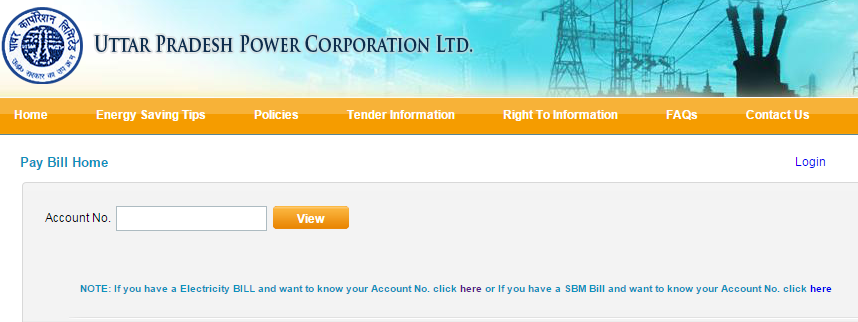
- Enter the account number. You can check the uppcl account id from the printed bill provided by UPPCL.
- After entering the account number, you can see the details like name, due date, payable amount and bill amount. You can pay the bill by clicking on the Pay Now button. You can see the details in screenshot below.
- There are different payment options provided on the next page. These include Internet banking/ Credit/Debit Card and ITZ cash(Only Meerut). Choose any paying method, it will ask again for the account number and registered email. After completion, you will get a receipt and an intimation is also sent to registered mobile by SMS.
Important Things to Remember while doing UPPCL Bill Payment
- In net banking option, if your bank is not listed choose multiple banks option. Amount will be debited without any problem.
- If the amount is debited from the account and still the payment fails, there is no need to worry. The amount will be credited back to the account within 3-4 working days.
- In case, you have forgotten the password, you have to go to the official website uppclonline.com and click on “Forgot Password Button”. You have to enter your security answer to get the new password.
- Sometime after successful UPPCL Bill Payment, website throws error. No need to worry, if you have received successful payment alert on your email and mobile number then after 24hours your payment will be reflected on the official website
How to Check Previous Old UPPCL Electricity Bill Online?
You have to create account on uppclonline.com using your UPPCL account id and other details. Once you are logged in, click on bill information link as shown in the image and then click on view bill link to check old electricity bill details.
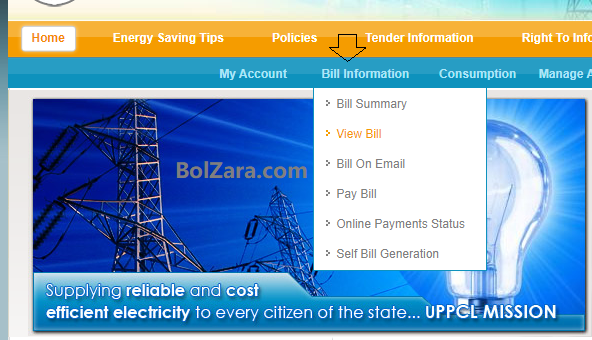
Bill Number, Bill Date, Bill Amount, Due Date, Payment Amount and Payment date will be mentioned on the page in the table format. You can also download the old electricity bill by click on the pdf icon shown there.
UPPCL Online Bill Status
Once you have done your uppcl online bill payment, then after 24hours only you can check Uppcl online bill status online from the official website. It will not show the status immediately after UPPCL bill pay is done successfully. Don't worry once you have paid the money as on their official website it is mentioned that it can take upto 24 hours to update the data. If in any case, suppose your money is deducted from your account and got any error on the website then don't try to pay them again and wait for 24 hours and after checking the status on UPPCL website and then only proceed for a second time.